Your printer has an unexpected configuration problem 0x8007007e error usually occurs when you’re printing a document from your browser. It does not matter if you’re doing it on Google Chrome, Microsoft Edge, or Mozilla Firefox, this printer error will continue to show up unless you make some changes to your computer and printer settings.
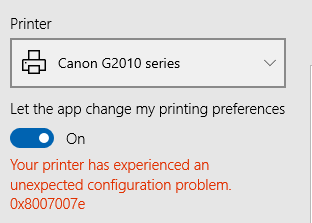
Printers are a vital aspect of modern life. They allow us to create copies of documents, images, and other types of media with the touch of a button. But what happens when your printer starts to malfunction and encounter an unexpected configuration problem?
Your Printer Has Experienced An Unexpected Configuration Problem: 0x8007007e Fix
Restart your browser
Make sure your Windows is up to date
Update your printer driver
Disable Third-Party Antivirus Program and Firewall
Perform a Clean Boot
To do a clean boot, you need to open the Run dialog box again through your Start menu or the Windows Key + R button shortcut. You will then need to type msconfig and press Enter.
Click on the Services tab, then check the Hide All Microsoft Services checkbox and click the Disable All button. Once those are done, proceed to the Startup tab and select Disable All. If that option is unavailable, click on Open Task Manager and disable each item manually.
Finally, restart your computer and make sure to check Don’t show this message or launch the System checkbox when the System Configuration Utility dialog box appears.
Update printer firmware
Alternate Solution to 0x8007007e Printer Problem
If the solution for the 0X8007007e error above does not work, then you can try doing the following steps by restarting the Windows Printer Spool Service.
This step-by-step guide is for those who recently updated their Windows computer and are now having troubles printing due to the 0x8007007e printer problem.
- Use the Windows Key + R button shortcut to open the Run dialog box.
- Type in spool, and press Enter.
- Open the Drivers folder on the window that will pop up and look for the x64old older.
- Open the x64old folder and look for the printconfig.dll file. Copy that file.
- Go back to the Printer Drivers folder and look for the x64 folder.
- Paste the printconfig.dll fil at the exact location like the one on the x64old folder.
- Restart your computer.


This 0x8007007e fix is for those printer owners who have already updated their computer and printer driver but are still unable to print documents using their web browser.
- Do a hard reset of your printer by unplugging the power cord and waiting at least a couple of minutes before plugging it back on.
- Make sure that your printer does not have a printer offline issue and is connected to your wireless network.
- On your computer, go to CMD by searching for it on your Start menu. Make sure you select Run as administrator for this 0x8007007e fix to work.
- Once CMD is opened, type “net stop spooler” and press Enter.
- Type “del %systemroot%\System32\spool\printers* /Q” and press Enter.
- Type “net start spooler” and press Enter.
- Restart your computer.


For more information on fixing common printer issues, check out our printer guides written by our team of printer technicians.
What Causes A 0x8007007e Error?
0x8007007e is a common Windows error that can make things more difficult to get done. This printer issue usually affects Microsoft Edge than any other browser such as Chrome or Firefox. It could be caused by any number of factors, like a third-party antivirus program or software conflict with your computer’s system files and registry. In our experience, the error message Your Printer Has Experienced An Unexpected Configuration Problem 0x8007007e is not really caused by your printer hardware but an issue with your printer software on your computer.
The “Windows has encountered an unknown error” message may also happen when you’re trying to update the operating system on your device for security reasons and this may cause the corruption of some of your files including those that are vital for your wireless printer to work properly.
When this happens, the printer is put in a bad state and needs to be fixed. The error 0X8007007e printer configuration problem is usually shown on your computer screen with any or a combination of the following messages.
- Error 0X8007007e
- Your printer has experienced an unexpected configuration problem.
- The specified module could not be found.
- You can contact Microsoft support for help with this error. Here is the error code 0X8007007e.
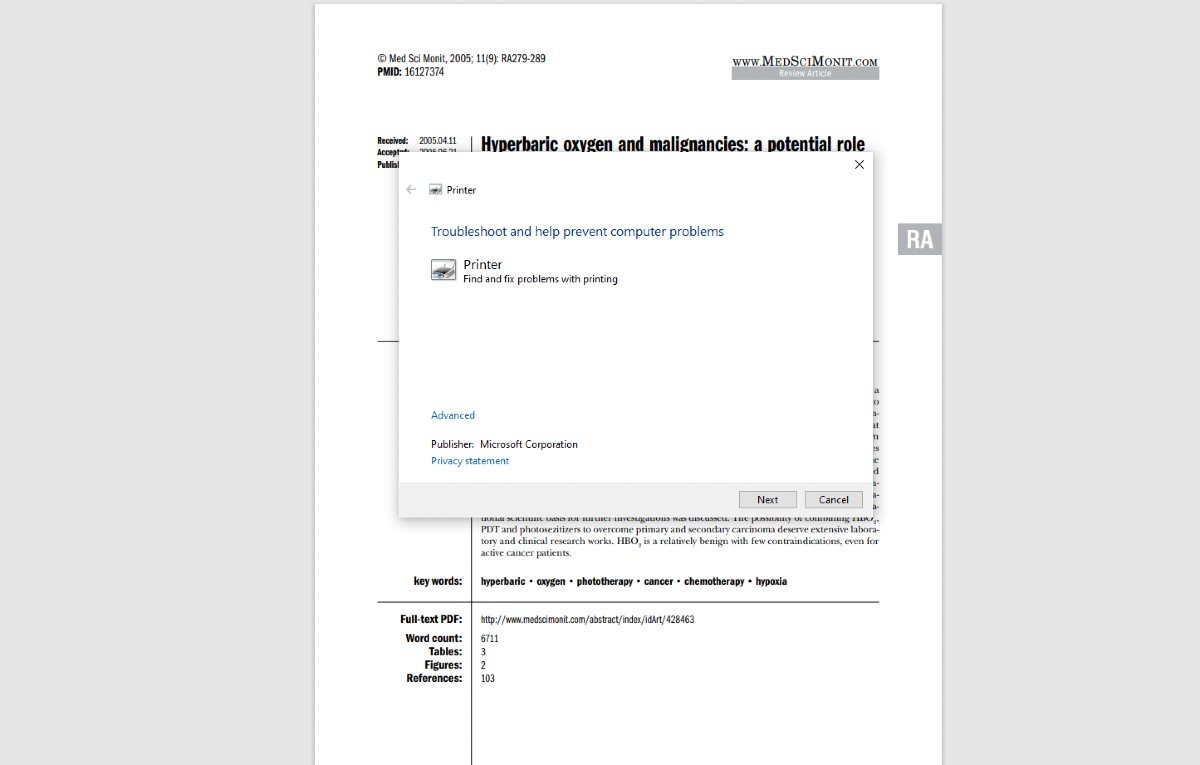
I need my printer to work need to update my computer